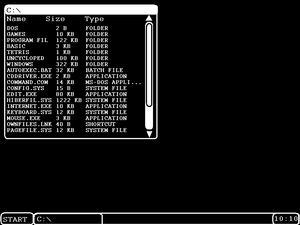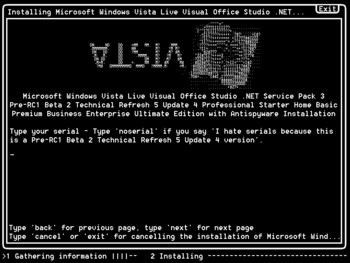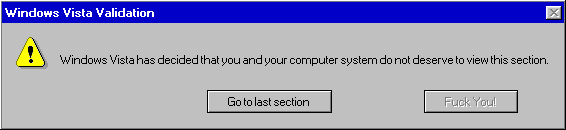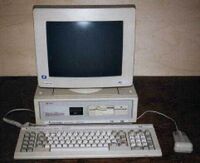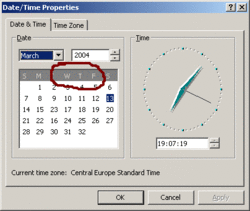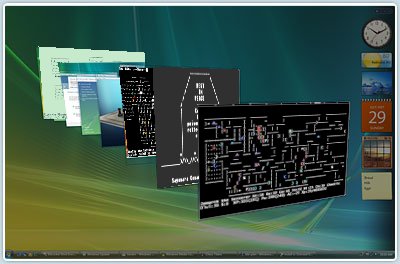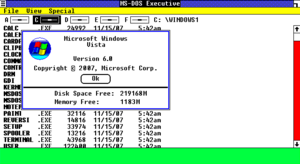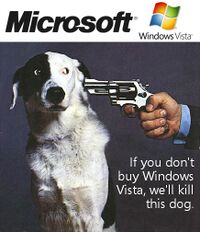Windows Vista (Communist article)
Windows Vista (pronounced `viz-ter; from Arabic wusta "middle finger") or Windows Mac OS Xgl also known as Windows iStole is the successor to Windows XP and has nothing at all to do with a mac or any of the features on the mac whatsoever. Windows Vista has been labled as a piece of human excrement that can't do anything at all. The vista is the brand new windows and totally separate from a mac with vista. The name may also be an acronym for "Viruses Intruders Spyware Trojans and Adware". It has been in development since the introduction of Windows 95 in 1895, and is expected for release in a future odd-numbered year. Well, not really. It appeared 30 minutes after the developers got the idea about it in a hacker website. You can download it by clicking here. Similar to the Home and Professional versions of Windows XP, Vista will ship in over sixty different versions, including AIDS, Confident, Clear, Connected, Connected XL, Connected Ultimate, Ultimate XL, Ultimate Ultimate, Ultimate Squared, and 2 to the power of Ultimate, and I Can't Believe It's Not Ultimate! expected to retail between $99 and $29990 (plus on-road costs). Vista should not be confused with Windows Longhorn, the codename for Macintosh OS 10.4 "Tiger", released in April 2005.
When using Vista, never, NEVER, push the Escape button. That was one crazy day...
It is believed that this will be the last version of Windows, hence the name Windows Hasta la "Vista".
Bill Gates has strongly stated that it was never named "Windows Longwait" by the development team. "It was", he said, "Always and definitely 'Windows Longwait', I mean, 'Windows LongHORN'."
History[edit]
The original name was VINMOX short for "VINMOX Is Not Mac OS X". Windows Vista was designed as a successor to Windows XP when it became evident that simply increasing the digit after "SP" without doing anything was not enough for stopping viruses from plaguing the computer in, like, 10 seconds.
It's better to say that Windows Vista was not designed, and Microsoft went like, "Let's collect our improvements for XP and release it as XP++!" And this is how Windows Longwait Longhorn was born. Then they decided to add IE7, and the release was postponed for ten years. When IE7 did come out, it turned to be an IE6++ with downgraded and uncustomizable user interface with tabbed browsing which is a stolen idea from Firefox(Microsoft needed to make sure that all users of this new browser would be confused, so they messed around with the menu bars and tabbed browsing), because all these years they were busy implementing PNG transparency support. How convenient. Along with IE7, the home page is set to some random website that Bill Gates found on the net, www.justmatty.com
During all these years of hard work, it was decided that "Longhorn" sounded too horny, and horny windows were, in fact, non-existent. When looking for a new name, Microsoft noticed that the new Windows logo (actually, the old XP Windows logo, repainted for Longwait Longhorn in white on blue, as Microsoft experienced shortage of colors) allowed the Windows box to look basically the same when upside-down. So they picked VISIΛ as a name that could be written under/over such a logo.
But then it was discovered that VISIΛ resembled Microsoft Visio, which was not developed by Microsoft. To avoid confusion, Microsoft added two extra lines, and the name became VISTA.
When using Windows Vista, never, NEVER, push the F1 button. It will touch you...
According to Microsoft Support, the name has no connection to the current product manager, notorious hacker Astala Vista.
The Name[edit]
Microsoft's focus groups played an important role in the name selection process. Microsoft first announced its plans to develop the 'OS of the future' in the then-futuristic 2001 and gave the project the modern slogan "Zippity zap, Vista's so cool it steals your cap!" That slogan however, didn't play well with the conservative farmers' focus group, which thought it was too 'avantgarde' for their tastes, so the project received a more 'bovine' codename - "Longhorn". It was originally expected to debut in 2004, but was delayed once Longhorn was obsolete and had to be rewritten. Finally, the team chose the name "Windows Vista". The advertising tagline for Vista was "The wow starts soon." The name was officially presented before an audience in Richmond, Kentucky and met with moderate approval.
Features[edit]
Instant Shutdown[edit]
Windows Vista has been built with an integrated instant shut-down short cut. To use this great new feature from strait Microsoft, simply hold Win+E, and a few windows should open to tell you that Windows is shutting down. For this short cut to work, it must be held for at least 2 minutes, although it saves the user from the tedious shut-down process otherwise required, similar to shutting down the Pentagons main database. (This short cut is still in alpha testing, and may need debugging.)
DirectX 10[edit]
DirectX 10 (DX10) is the successor to DirectX9 which has a few more features, one of these being a new logo and a new skin. This new DirectX version requires you to upgrade your whole computer to even run the logo.
Some of the most realist graphics are produced using DX10. This is a screen shot of rambo in a jungle after a nuclear fall out.
RSoD[edit]
The Blue Screen of Death is in some cases replaced with a red one. This is not actually a new feature in the eyes of many severely colour-blind users of previous Windows versions.
4D Genuine Desktop[edit]
Windows Flip 4D render live 4D thumbnail images of the exact contents of your open 4Ds, making it easier to identify the one 4D you want. Users can install via Windows Ultimate Install Pack Home Edition Pro 7 Extras later when Microsoft releases.
Multimedia[edit]

Windows Vista gets you closer to Hollywood than ever before. Before you can watch a movie on a Microsoft Windows Vista system you have to travel to Los Angeles to ask for permission from Tom Cruise's accountant in person and only then can you fondle the hallowed bit of silver plastic into your computer.
Vista also lets you talk directly to your computer in such a way that let's set so double the killer delete select all!
When using Windows Vista, never, NEVER push the F2, F3, or F4 buttons. It will.... it will... NO! It's too horrible to speak of!! It will.... -FATAL ERROR ERASING C:/ DRIVE PLEASE WAIT-
All error messages are displayed in 3D graphics, including the newly designed Blue Screen of Death, which also substitutes as a point-and-shoot game while you are waiting for tech support.
A brand new revolutionary 3D minesweeper is available for an additional US$399.
WTF[edit]
Perhaps the most anticipated new feature is the What The ****, or WTF. Previously known as the Microsoft .SPY technology, it is only a 221 MB download for old OSes and is required for all Vista-compatible applications to run. It was developed as a result of Microsoft's attempt to eliminate spyware. You put all your information in WTF, and instead of having spyware look for this, this application broadcasts the information for you. That way you get none of the slow down from the traditional spyware programs. To repeat, not to be outdone by the 1337 script-kiddies, Microsoft has bundled its own Spyware and Adware with Windows Vista. This software is a part of important Windows programs like Notepad, Calculator, Solitaire, MS Paint, IE7, Outlook Express Windows Mail, Microsoft Anti-Spyware Windows Defender, Media Player, DirectX, and even that DOS compatibility layer and all the source code stolen from Linux, AmigaOS, OS/2, OpenBSD, Mac OSX, and other competitors' products. This way Microsoft can spam and pwn you first. See also WinFU and WinPE, which are also a part of WTF, but cleverly hidden as a system feature.
Built-in Internets[edit]
Another shitty application is the AOL bundled Internet access. Not only does this tie up phone lines (for those old enough to remember vocal communication), but it also makes sure that it dials the number that would be farthest away from your home area code. This was done in cooperation with AOL. And people say that Microsoft does not collaborate with anyone.
Much Less Security[edit]
Windows Vista will automatically protect the user from performing legitimate activities. To do this, it will disable user input, which by nature is insecure. Windows Vista will attempt to use the user, that is, to make the user do its bidding. Vista will achieve this thanks to a new technology, called Trusted Computing, which will enable the RIAA to trust your computer, to delete all types of software (legal and illegal) that you have on your PC, and also to send you an electric shock if you forget to pay the monthly fee to the MPAA.
DRM[edit]
DRM (Digital Restriction, Montana) refers to the code name of top-secret integrated anti-piracy restriction, coded entirely in Klingon by Michael Stipe. Microsoft will distribute Vista with unprecedented advances in the widening of intarweb tubes, (see also: AOL). Each "90-Day free trial" DVD will arrive sealed in a solid block of lucite, and wil require a proprietary digital media reader (see also: Betamax) in order to be installed. License codes for Windows Vista are inscribed one character at a time on sequentially-numbered granite boulders, delivered bi-weekly by helicopter to the user. The Patriot Act established any attempt to activate a copy of Microsoft Vista using a fake license code as terrorism.
Blue Screens[edit]
The good old Blue Screen Of Death (BSOD) is back at least, because Vista always crashes! (Actually, XP never crashed, either. It's all the driver developers' fault! No, seriously.) However, Vista inherited XP's Blue Screen Of ResurrEction (B-SORE), which now has a name and is a separate OS. You may consider using it instead of Vista, if you are crazy and have no HDD.
Because the Blue Screen got so lonely, Bill Gates has added a Red Screen of Death that appears when Blue Screen fails to load
WindowsGotFucked[edit]
Windows Vista also features WinFX, WinFS, WinFU, WinPE and other scary abbreviations starting with Win. This embellishes Windows' motto: "Windows Wins".
Basically, WinFX is yet another API built atop Win32. No, .NET was not enough, or maybe fell from grace. Or maybe Microsoft was just tired of testing and creating compatibility layers for thousands of applications that stopped working every time someone tried to make Win32 functions do exactly what they were said to do in MSDN.
WinFS is something far more sinister: it is a file system. Or isn't it? Well, try asking God, because Microsoft doesn't know what it is, for a WinFS that can be described is not a true WinFS. In the first alphas, WinFS was that nasty EXE process that ensured it consumed all your processor time while doing nothing but while(1)'ing. (And who wants a 15MB-sized while(1) program?) Later, this function was transferred to uxss.exe (see Aero, below), so WinFS was now useless and was removed from Vista. Actually, this was predictable, as the very name "Windows Future Storage" suggested that it would never be released. Microsoft has in fact known this all the time, but announced recently that WinFS will not ship.
WinFU is part of the NSA backdoor that Microsoft agreed to put into every copy of Windows since Windows NT 4.0 and Windows 98. This happened when the NSA made an agreement with Microsoft to get the DOJ drop the Monopoly charges in exchange for Microsoft putting in a NSA backdoor. With WinFU, the NSA, or anyone else, can get complete and total remote control of your system. It uses the RPC calls along with Terminal Services and Remote Access when the password "J. Edgar Hoover" is given on the RPC port to activate the NSA Key and allow the remote system to log on as Administrator. The built in firewall makes sure that the RPC port is opened when this password is used.
When using Windows Vista, never, NEVER push the "E" button on the keyboard. DON'T DO IT!!!
WinPE is a miniature version of Windows that runs in a virtual machine under Vista. It is a place to put spyware and adware that most commercial virus scanners cannot detect. This way Microsoft can say that Vista is secure and immune to viruses, and still collect money from Adware and Spyware makers to allow them to infect Vista. If they are well hidden, the user will never know that they exist. Sure it slows down the whole Windows system, running the virtual machine and all of that spyware and adware, but people have gotten used to sluggish systems anyway.
Aerosmith[edit]
Vista includes a new visual style for pilots. The previous style, Luna, was abandoned when the U.S. stopped financing its space exploration program. With Aero, 99% of your processor time will be wasted on used for rendering 3-D menubars and window frames! At least it won't be wasted on nothing, namely, on a certain "System Idle Process".
When Microsoft was asked why Aero was introduced in Vista, making it utterly useless for anyone who doesn't know what Ctrl-Shift-F9 is, they admitted that Ctrl-Shift-F9 is a developer function that will be disabled in the final release, as well as the ability to "net stop themes". Microsoft also mentioned its plans for an "Aero Experience Program", which consists of seminars where Microsoft will explain why Aero is an integral part of Windows Vista and what advantages the new DirectX-powered window decoration, and wonderful colors will bring to power users and system administrators who have never visited before an art gallery. It is suspected that Aero is mostly needed for the rival graphics system OpenGL, which was rewritten as an abstraction layer atop DirectX/Aero to ensure its superior performance, notably 50% that of the previous OpenGL implementation.
Search[edit]
The last great feature in the new OS is the search engine. According to Steve Ballmer, the CEO, it is going to fucking kill Google. Not only will the search engine find info on the local drives, it will look everywhere else for the files as well. This includes other networks, other systems, under your bed, and especially the Google mainframe. This search engine is so predictive that it is supposed to anticipate your search and send your files to hackers before you even type it; this fixes a major complain by homeland security that complained we were late for this feature promised in 1984.
Actually many attribute this improved search feature due to the "Minority Report" pre-cog's coming out of retirement. However after investigation it appears they have been actively working for the last several years. It was only when Dominos Pizza refused to re-negotiate, the contract with Microsoft was struck. (Don't be expecting your pizza in a 1/2 hour or less anymore).
Fat User Switching[edit]
There is still fat blubber switching included in this new OS. Only with this one, no one needs to sign in, all they have to do is press the space bar. All Vista-compliant keyboards are equipped to read the sweat on your fingers, then the OS allows you to go in to where you want to go. However, it is also a very temperamental type of program. If it cannot read your sweat, it lets you in as a "super duper ultra administrator" to check which one is yours and then let you go to the right folders and information. This is a major advance in addressing security and resource issues in a multiple-user environment. It also takes a "Blood Sugar" reading and if your numbers are high, you are automatically switched to www.WTFIHAVEDIABETES.com for further instruction.
When using Windows Vista, never, NEVER, remind it that it isn't a Mac. It will need its iZoloft again...
No installation required[edit]
It achieves this by imposing a limit of 0 installations on any one system.
Other Features[edit]
- A highly reliable speech to text software program that will flash an image of goatse if you say anything bad about microsoft.
- A new, honest, simple, and understandable update platform with straightforward language. It always tells the truth, so when it says that its going to update your computer, it will do it. When it says its going to update Internet Explorer, it will do it. When it says its going to kill you, rape your family, and give all your money to microsoft, it will do it. Won't that be fun?
Minimum System Requirements[edit]
To use Windows AstalaVista your hardware should meet the following requirements:
- My Mother (To nag Vista into Compliance)
- 512bit CPU at 2ZHz (ZettaHertz)
- BlueGene/L Rpeak 367000 Gflops [1]
- Flux capacitor (used to steal idle CPU time from computers in the past and future, also theorized that it's the reason XP was so damn slow)
- 128GB DDR5 1111GHz radiation-shielded RAM
- 100TB of free hard disk space on a 9999999...really high RPM Hybrid flash disk drive with a 1TB cache
- NVIDIATI RadeoForce 8x1010
- 500TW cold fusion reactor or any power source with similar output
- 9000 Cubic inch FatScreen Monitor (1 x 1 LCD recommended)
- 160Gbps OC-3072 direct connection to Microsoft for unique "phone home" features.
- Willingness to reinstall Vista every month after it crashes
- A PhySEX card. This appears to do nothing, but we are assured it is an essential part of any completely dysfunctional computer system.
- A 1-inch long penis. If you do not have a penis, then you should not be using a computer. Girls are icky
Minimum User Requirements[edit]
To use Windows AstalaVista you should meet the following requirements:
- Enough desk space for 10,000 mostly redundant CDs
- Five days worth of food, water and medication
- An IQ under 60, or an IQ over 313
- Fluency in all major African clicking dialects so as to comprehend the shrieks of pain emitted from your hard drive
- Plenty of porn to entertain yourself while this is a slow system
- Mind-numbing substances, so you can be empathetically unresponsive
- Suicide helpline number
- Bill Gates Voodoo doll
- Sacrificial goats to appease the evil spirits
- Intravenous alcohol drip
- A dumpster below your window
- And finally, a towel to throw in.
p.s. a tool for hara-kiri, just in case the previously named doesn't do the trick.
How to install vista (NON UPGRADE VERSION---It's cheaper that the upgrade version, but it takes longer to install, another marketing ploy?!) in 13 easy steps[edit]
- Step 1 Insert Your Vista DVD
Admire the amazing sparkly label on the DVD, oh wonderful it is! Put the DVD in your DVD drive and let the fun begin. It should be noted that some users have found that unless they specifically state the media for the software they have received Vista on upwards to 4,000 3.5 inch floppies. If anything this has seemed to make the installation process less cumbersome.
- Step 2 Install attempt 1
Enter your 20 character serial Key. MAKE SURE IF YOU WANT TO KEEP ALL YOUR FILES, PICK 'UPGRADE'. Wait 20 fucking minutes while windows 'scans for compatibility', because apparently it isn't enough that YOU think your system meets the minimum spec, windows has to double check! Once it's done that it'll be able to install, so naturally you think that it will take a few hours, and when it says 'your computer will restart several times during installation' you think that it will be all automatic. No such luck there I'm afraid...
- Step 3 WTF? Install attempt 1 (again)
So you come back from watch TV to find that the XP login screen has been there for the last half an hour. But don't worry, it's not that it doesn't work, it's just that windows Vista loves to play games. So go restart the installation enter the 20 character serial key again and wait once again for compatibility to be checked. Then sit there for an hour, assuming something will go wrong if you don't, while the installer does exactly the same thing all over again. Go on, read a book, play mario on your old gameboy advance SP, only to find the battery has run out while you are playing a level and you can't find the charger anywhere in the fucking house.
- Step 4 Progress!
Your computer will restart again, and this time you get a message asking you to press any key to continue. After that, you have to set up the language options, and enter the 20 character serial key BUT WAIT A MINUTE? What's that? I can't pick upgrade anymore? WHAT? So I think I have lost all my files Oh no, wait don't worry they'll all be moved into a folder called windows.old! Of course, how very nice of microsoft to do that for you! Then The installer will do exactly the same as before, slowly going through all the points of installation all over again.
- Step 5
Your computer will restart again, and this time you get a message asking you to press any key to continue. After that, you have to set up the language options, and enter the 20 character serial key. The installer will do exactly the same as before, slowly going through all the points of installation all over again.
- Step 6
Your computer will restart again, and this time you get a message asking you to press any key to continue. After that, you have to set up the language options, and enter the 20 character serial key. The installer will do exactly the same as before, slowly going through all the points of installation all over again.
- Step 7
Your computer will restart again, and this time you get a message asking you to press any key to continue. After that, you have to set up the language options, and enter the 20 character serial key. The installer will do exactly the same as before, slowly going through all the points of installation all over again.
- Step 8
Your computer will restart again, and this time you get a message asking you to press any key to continue. After that, you have to set up the language options, and enter the 20 character serial key. The installer will do exactly the same as before, slowly going through all the points of installation all over again.
- Step 9
Your computer will restart again, and this time you get a message asking you to press any key to continue. After that, you have to set up the language options, and enter the 20 character serial key. The installer will do exactly the same as before, slowly going through all the points of installation all over again.
- Step 10
Your computer will restart again, and this time you get a message asking you to press any key to continue. After that, you have to set up the language options, and enter the 20 character serial key. The installer will do exactly the same as before, slowly going through all the points of installation all over again.
- Step 11 The end surely?
Your computer will restart again, and this time you get a message asking you to press any key to continue. THEN SOMETHING AMAZING HAPPENS! A MESSAGE WILL COME UP ON THE SCREEN INFORMING YOU THAT WINDOWS IS STARTING FOR THE FIRST TIME. Wait for all the dots to slowly cover the screen. After that, you have to set up the language options, and enter the 20 character serial key (Which you probably know off by heart by now). The installer will do exactly the same as before, slowly going through all the points of installation all over again.
- Step 12 The end THIS TIME ISN'T IT?
Your computer will restart again, and this time you get a message asking you to press any key to continue. THEN SOMETHING AMAZING HAPPENS! A MESSAGE WILL COME UP ON THE SCREEN INFORMING YOU THAT WINDOWS IS STARTING FOR THE FIRST TIME FOR THE SECOND FUCKING TIME. Wait for all the dots to slowly cover the screen. Of course you think it's the end, but no, it's never going to be that easy! After that, you have to set up the language options, and enter the 20 character serial key. The installer will do exactly the same as before, slowly going through all the points of installation all over again.
- Step 12 THIS TIME? PLEASE!
Well Finally THE WELCOME SCREEN COMES UP. So after 8 fucking hours you can actually use windows Vista!
- Step 13 WAIT, WHERE ARE ALL MY FILES?!
In the process of Vista raping your computer, it stuck it's hand up the anus of your PC and rummaged around in the bowels of your hard drive, moving everything around so you have to move it all back to where you want it. Not only that, but it has managed TO UNINSTALL ALL YOUR SOFTWARE, YET KEEP ALL THE FILES TO MAKE THEM WORK, WHICH ARE NOW OF COURSE ABSOLUTELY FUCKING USELESS AND DO NOTHING BUT TAKE UP HARD DRIVE SPACE!
Congratulations! Your computer has been officially raped by Microsoft.
See also[edit]
- Detect "non-genuine" products
- Gather user information and credit card numbers
- Cripple core system components
- Deploy legal team
- Launch civil litigation
Estimated time remaining:
Forever, or if you give me a cookie, I might shorten it to an hour.
Installing Windows has never been easiereasy
All you need to do is phone your local Microsoft Customer Representative, write down a very long set of numbers, type it all in, get an error message, phone our Customer Representative again, adjust a few things, get another very long set of numbers, type it all in again, install a few drivers, activate Windows again, lather, rinse and repeat.
Related technology:
- Apple
- MS-UNO
- MS-DOS
- .NET
- Blue Screen of Death
- Calculator
- CTRL-ALT-DEL
- DirectX
- Hotmail
- Internet Explorer
- UnNews: Microsoft unveils Internet Genuine Advantage
- Microsoft Products Online Technical Support
- Microsoft Access
- Microsoft Keyboard
- Microsoft Office
- Microsoft Outlook
- Microsoft Surface
- MS Paint
- PowerPoint
- MS Word
- Microsoft Word Paperclip
- Minesweeper
- MSNBC
- Notepad
- Registry Editor
- Total Fucking Asshole Server 2006
- Microsoft Immortal Life Support System
- Task Manager
- Windows X-Console
Windows Product line:
- Windows
- Windows BC
- Windows 1.0
- Windows 3.1
- Windows 95
- Windows 98
- Windows NT
- Windows Me
- Windows You
- Windows 2000
- Windows XP
- Windows Server 2003
- Windows Vista
- Windows Vista Pirated Edition
- Windows 7
- Xbox
- Windows 2010
- Windows for Politicians
- Windows Error Edition
- Windows 8
- Windows 9
- Windows 10
- Windows 11