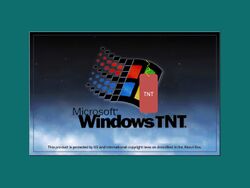Windows TNT
Windows TNT or known as Windows Dynamite, the Windows Bomb, or the Windows Exterminate is the operating system made by some high trailed monkeys by Microsoft in 2005. The Windows TNT codename was "Bomby". Windows TNT was tested on Microsoft Laboratories on 15 August 2005. It exploded 0.005 micro-seconds later. Windows TNT was the major success operating system to sell in the public market.
| (Part of the Microsoft Windows family) | |
| Windows TNT | |
| Name of the OS | Windows TNT |
| Support | Still supported until June, 12, 2033. |
| Kernel Type | TeeNT (known as Teh Erratic New Technology) |
| Latest build | Final build |
| Author | Microsoft |
| Codename | Bomby |
| Available language | English |
| Editions | National Nuclear Plant Edition, Super-Bomb Edition, Server Edition, Dynamite Edition, Atom Edition |
Features[edit]
- Explosion Tester lets you test your dynamite before doing a real test. A Explosion Tester feature is made to check if the dynamite works and had no errors. The results will differ depending on the stability for the dynamites.
- Detonator 2005 lets you explode your dynamite for over 5000 miles. Users will connect the dynamite into the computer and run Detonator 2005 to run a self-test dynamite explosion for 5000 miles.
- Jargon Dynamite Remover lets you safely remove dynamite on your computer. As if plugging out the dynamite without using this feature wasn't safe, this is the feature that allow you to remove the dynamite on your computer safely.
- Microsoft Black Powder 2006 (D) Windows TNT includes the MS Black Powder (D). D means delta, when it is currently delta and it hasn't finished yet. Black Powder allows you to activate a bomb smoke wirelessly from computer to computer via a network. A computer needs to be connected to the same network and ISP address, then Black Powder can activate the bomb smell to the following computer.
- TNT Resources lets you view dynamite resources. This is how your dynamite resources collected through TNT Resources application.
- "BSOD Customizer" let's you customize the BSOD color. For example you might want to change the blue color to pink, pink to green, green to blue. The BSOD Customizer includes the 67 colors to change from. There is also an extra option which is unlocked through the "Show extra tools" button. The button is disabled by default and cannot be unlocked unless you find the password. The password can be revealed by changing the numbers 5 to 1 in The Value of Pi. Unlocking will enable the button
Extra options are:
- Disable Restart
- Change the BSOD Colors every ** Secs (** is replaced by users input)
Betas[edit]
Some people said that Windows TNT is released on 2004, not 2005. But peoples were wrong when talking about it. By hacking through the Microsoft Press networks, we know that the year 2004 was the day for the Windows TNT beta development release phase 1. The Phase 2 was released in December 2004, near to the Windows TNT release date.
Kernel[edit]
Windows TNT was based on Windows TeeNT technology (Teh Erratic New Technology) or readed TNT, means that it is optimized for TNT. Peoples were complained that the people didnt know about the standing for the word TeeNT
Editions[edit]
Windows TNT comes packed in this 5 editions:
- Windows TNT National Nuclear Plant Edition
- Windows TNT Super-Bomb Edition
- Windows TNT Server Edition
- Windows TNT Dynamite Edition
- Windows TNT Atom Edition
Obtaining a copy for Windows TNT[edit]
Windows TNT is not yet available in some stores, but Microsoft has shipped it first time on their online store. The price in the online store will be set at $500.00 when it's so expensive. For special Microsoft employees, they will be given a copy of Windows TNT for free!
Installing Windows TNT[edit]
Insert the Windows TNT installation disc first, then enter winTNT during the system boot. After entering winTNT, you will be greeted by the setup. Follow the steps on the setup. After you're done, you got a failure, so restart the computer, enter winTNT during the system boot again, and follow again the steps on the setup. After you are done, the computer will restart and the setup continues. During installation, users will be greeted with some of the product offers including Electro Power Bomb 5000, Bombardier 2005, Microsoft Ultimate Dynamite Professional 2005 and Windows TNT Set&Trigger Dynamite 2005. A whole 5 minutes, a message appears when it asks you to enter the 25-characters product key. Failure to enter the product key will result in error. After entering the product key, the OS will continue to install. After a whole minutes again, users will get the message "Installation completed" and the computer will restart. Once the computer is restarted, user will get the dreaded Blue Screen of Death with the option to press any key. If any key is pressed, user will be taken to the login screen.
System requirements[edit]
- Operating system needed: Windows 2000, XP, 98
- Processor: Intel-Ligent Inside Pentagram 4
- Graphic display: InfectiveX 33.6
- Minimum disk space needed: 12 GB
- Dynamite required: Yes
Errors needed to install Windows TNT[edit]
Windows TNT will hog up 44 errors during installation including:
- Error: Abnormal setup error
- Warning: Just an error
- Attention: Thank you for installing Windows TNT, please enjoy this error
- Information: I know that you have been there.
- Big Error: Windows TNT doesnt know why this always happened.
- Error: To install Windows TNT you must install Windows TNT first before you can install it.
Origin of Windows TNT codename[edit]
Windows TNT's codename was Bomby, but there are references to that name. Bomby was named after the Microsoft employee called William Bomby. So the codename Bomby has gotten from the Microsoft Employees named William Bomby.
Proud producers of the Anti-Sex Box One.
- Detect "non-genuine" products
- Gather user information and credit card numbers
- Cripple core system components
- Deploy legal team
- Launch civil litigation
Estimated time remaining:
Forever, or if you give me a cookie, I might shorten it to an hour.
Installing Windows has never been easiereasy
All you need to do is phone your local Microsoft Customer Representative, write down a very long set of numbers, type it all in, get an error message, phone our Customer Representative again, adjust a few things, get another very long set of numbers, type it all in again, install a few drivers, activate Windows again, lather, rinse and repeat.
Related technology:
- Apple
- MS-UNO
- MS-DOS
- .NET
- Blue Screen of Death
- Calculator
- CTRL-ALT-DEL
- DirectX
- Hotmail
- Internet Explorer
- UnNews: Microsoft unveils Internet Genuine Advantage
- Microsoft Products Online Technical Support
- Microsoft Access
- Microsoft Keyboard
- Microsoft Office
- Microsoft Outlook
- Microsoft Surface
- MS Paint
- PowerPoint
- MS Word
- Microsoft Word Paperclip
- Minesweeper
- MSNBC
- Notepad
- Registry Editor
- Total Fucking Asshole Server 2006
- Microsoft Immortal Life Support System
- Task Manager
- Windows X-Console
Windows Product line:
- Windows
- Windows BC
- Windows 1.0
- Windows 3.1
- Windows 95
- Windows 98
- Windows NT
- Windows Me
- Windows You
- Windows 2000
- Windows XP
- Windows Server 2003
- Windows Vista
- Windows Vista Pirated Edition
- Windows 7
- Xbox
- Windows 2010
- Windows for Politicians
- Windows Error Edition
- Windows 8
- Windows 9
- Windows 10
- Windows 11
AC/DC - T.N.T.