Windows 3.0
Windows 3.0 is surprisingly colorful. Bill Gates tried his best to see what Apple was doing an think of something to combat that. Fortunately for him, Windows 3.0 was a success despite some bullpoop lawsuits that Microsoft was copying Apple.
Source Code For Windows 3.0[edit]
{
load <win32>
If <win32> loaded then load <pro32>
If <pro32> loaded then load <files32>
If <files32> loaded then load <boot>
If <boot> loaded then read WIN345x
If WIN345x noticed then read BE_PATIENT '+'
If BE_PATIENT noticed then read Lets_69
If Lets_69 noticed then read Login
colour_management
notice floppy disk
If floppy disk isn't noticed display error
If floppy disk is noticed display programselection
}
PROGRAMSELECTION:
display applications
then display files
then display colours
If shutdown_initiated, SHUTDOWN
}
SHUTDOWN:
Turn_off_Windows_3.0
This is also taken from previous versions of Windows. This is also why the BSOD doesn't make an appearance in Windows 3.0, just like Version 2.0, there is no mention of it. It wouldn't be until 1992 with Windows 3.1 that the BSOD finally appeared again.
This is the code of Windows 2.987, the final beta of Windows 3.0:
Take code_from_previous_versions and make_it_worse
This was eventually fixed.
The term Desktop was still unknown to Third-Party developers, it was invented in 1998 with the release of Windows 98. So instead, Microsoft used programselection.
See Also[edit]
- Detect "non-genuine" products
- Gather user information and credit card numbers
- Cripple core system components
- Deploy legal team
- Launch civil litigation
Estimated time remaining:
Forever, or if you give me a cookie, I might shorten it to an hour.
Installing Windows has never been easiereasy
All you need to do is phone your local Microsoft Customer Representative, write down a very long set of numbers, type it all in, get an error message, phone our Customer Representative again, adjust a few things, get another very long set of numbers, type it all in again, install a few drivers, activate Windows again, lather, rinse and repeat.
Related technology:
- Apple
- MS-UNO
- MS-DOS
- .NET
- Blue Screen of Death
- Calculator
- CTRL-ALT-DEL
- DirectX
- Hotmail
- Internet Explorer
- UnNews: Microsoft unveils Internet Genuine Advantage
- Microsoft Products Online Technical Support
- Microsoft Access
- Microsoft Keyboard
- Microsoft Office
- Microsoft Outlook
- Microsoft Surface
- MS Paint
- PowerPoint
- MS Word
- Microsoft Word Paperclip
- Minesweeper
- MSNBC
- Notepad
- Registry Editor
- Total Fucking Asshole Server 2006
- Microsoft Immortal Life Support System
- Task Manager
- Windows X-Console
Windows Product line: