HowTo:Take better pictures

|
HowTo This article is part of Uncyclopedia's HowTo series. See more HowTos |
Ever since the invention of the camera phone, taking pictures is available to anyone. Some people actually make money by taking pictures and selling them, but if you want to sell your pictures, they need to be good. This guide will help you take pictures further.
Film or digital[edit]
Digital is everything these days, but in today's age of megapixels and megabytes, it's complicated too. With film, you only need to choose the speed of the film. Another advantage of film over digital is that memory cards are difficult to put in the camera properly. With most cards, there are seven wrong ways and one 'right' way to insert the card. With odds like that, film obviously has an advantage.
Film[edit]
The primary advantage of film is that it uses simpler technology and that so-called "purists" prefer it. Film comes in different speeds (for example, 100 or 400), so make sure you buy film that is compatible with your camera. You can put slower film in a faster camera, but this will mean that the camera will slow down to the slower speed. For the best results, buy the fastest film that your camera supports. If your camera is old, it is best to upgrade to a model that supports the faster film.
You can make cool colors on your pictures by opening the camera before you've used up all the film
Taking pictures with film[edit]
If you have a camera with all those complicated lenses and filters, taking a picture is not so easy. If you want to look professional, you need to learn how to use these lenses and features. If you want good quality pictures, go for a smaller camera that does everything for you. Or if you have the money, get an expensive camera that has both interchangeable lenses and the ability to point and shoot. If you're on a budget, you can buy a cheap one-time-use camera and mount lenses on that, or find a way to mount fancy lenses to your camera phone.
Developing film[edit]
The easiest way to develop film is to drop it off at your local Walgreens or Target and they will do everything for you. The trouble is, if you want to make money off your pictures, the photo developing people might copy your film. That is not good! In addition, if you are in the child pornography business, such professional developers may actually confiscate your pictures and keep them for themselves. Instead, get a darkroom.
It is relatively easy to make a dark room. A dark room is simply a room that is dark. Turn the lights off, close the shades, and you have an instant dark room. Try not to make it too dark as you may trip over something, spilling photo chemicals everywhere.
Developing film takes several stages
- Developer - This is the first step. Just go to the nearest photo supply store and buy some developer. It doesn't matter what kind, as long as it's developer. After breaking open the film canister, soak the film in the developer.
- Stabilizer - For this step, simply soak the film in water and let it stand. Do not attempt to touch it until it is completely stabilized. Let it stand for a few minutes before removing it
- Fixer - It is normal for film to be damaged during the developing and stabilizing phases, so it needs to "fixed". To fix film, use some bleach mixed with a little bit of WD-40 (hence the term "bleach fixer"). If the film is torn, duct tape is also helpful.
- Rinse - Just rinse the film under water again and leave it out to dry. Alternatively, use a standard household dishwasher
After developing the film, you need to make prints from them. Photo paper is like film, and you will need to buy some from the photo store. To actually make the prints, you need to expose the paper with the images from your film. A simple flashlight should do the trick. Once the paper has been exposed, simply process the paper the same way you processed the film.
If you have trouble downloading pictures from your digital camera, the pictures may need more developing. To resolve this, soak the camera memory card in film developer fluid.
Digital[edit]
Digital cameras make photography easier for everyone, as it is no longer necessary to have to develop the film manually. The camera develops the pictures itself on the memory card so that you can read them on your computer right away. Camera phones are also a major breakthrough in photography, allowing anyone to carry a camera in a pocket without others being completely aware of it.
One advantage of digital is digital image manipulation. With the help of MS Paint, a poorly taken picture can be turned into a masterpiece.
Megapixel Myth[edit]
The Megapixel Myth simply states that if a camera has more megapixels, it won't necessarily produce a better picture. This is left to the photographer. In short, a camera phone is more than adequate for quality pictures.
Taking a picture the right way[edit]
Turn off the flash[edit]
Ever wonder why cameras still have a flash? It's so that others know that somebody has a camera. In the old days, cameras were so slow that they needed extra light to expose the film. Modern camera phones have overcome this issue, and can produce quality pictures without the need for a flash. The flash is still useful, however, if you want to produce cool effects like red-eye. Otherwise, the flash is relatively useless as it only works for subjects that are closer than four feet from the camera. One exception to this is when the subject is flashing, in which you should try and get a picture as quickly as possible.
Buy a tripod[edit]
If you want to look professional and to have potential customers take you seriously, you absolutely must buy a tripod. A tripod frees your hands to do other things instead of having to hold the camera.
Exposure[edit]
Ever wanted to take a night shot? With some cameras, you can take very good night shots, even during the day. To do this, simply decrease the exposure time on your camera, allowing even the brightest day shot to come out as a quality night shot.
Motion[edit]
Moving the camera while taking a picture is a great way to create a sense of motion in a picture. Make sure the camera shutter speed is slow if you have an old fashioned manually operated camera.
Focusing[edit]
Some cameras need to be manually focused on the object you want to take a picture. If they aren't focused properly, the subject may come out blurry. Fortunately newer camera don't need to be focused. Professional photographers like to have some objects in focus and others out of focus. To achieve this on even the cheapest camera, you can have some objects close to the camera, such as your finger. This helps create the illusion of depth and scale.

Profitting from good pictures[edit]
Anyone can take a picture, but it takes a good photographer to take pictures that can make money. A good way to start is by taking pictures of other pictures. If the subject of the picture is in the public domain, you may claim copyright over the "creative efforts" that went into taking the picture.
Printing[edit]
A real photographer makes his money from selling prints. An easy way to get started is with a Xerox machine, as many professional photographers prefer black and white. To make enlargements, simply use the scale option on the copier. Repeat if necessary. For digital prints, a simple dot-matrix or ink-jet printer is more than adequate.