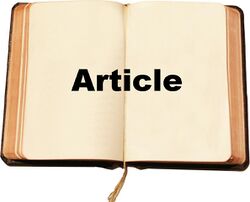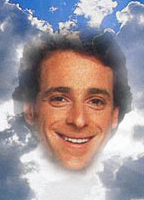User:Zana Dark/Formatting
This page is here to explain how to properly format on Uncyclopedia. Please don't try out any of your formatting ideas on this actual page, which exists to tell every other editor who reads this how to format stuff. Instead, why not try them out in the sandbox? [1]
Please try to be funny rather than stupid. Being funny is never stupid, but being stupid is seldom funny. If you haven't already, please read Uncyclopedia:How To Be Funny And Not Just Stupid before writing an article.
Please don't indent paragraphs with either the tab button or the spacebar.
This is what that looks like. And the text won't wrap at the end of the page, it will just go on and on forever off of the screen into the universal abyss of nonexistent pixel land, infinitely beyond the viewability of most modern browsers, at least as of the date this article was created...
Instead, you should use a colon (heh :) in front of the text you wish to be indented.
- : = Colon
When editing pages, click Preview to check your formatting before you Save!
A table of contents will automatically be generated if the article is long enough and there are headings in the document. Insert the code __NOTOC__ somewhere on the page if you want to hide this from your readers.
There are also the {{TOCleft}} and {{TOCright}} templates for specific TOC placement and the __NOEDITSECTION__ code to hide the edit links.
=Formatting Headers=
==Header One==
To create a heading for your article, surround the text by two equal signs.
- ==Header One==
To create a sub heading, use three, four, five, or six equal signs...
===Header Two===
- ===Header Two===
====Header Three====
- ====Header Three====
=====Header Four=====
- =====Header Four=====
======Header Five======
- ======Header Five======
Formatting Text
There are several ways to format regular text. These include:
- Bold Text is surrounded by 3 single quotes '''like this'''
- Italic Text is surrounded by 2 single quotes ''like this''
To ignore the wiki formatting altogether, use the HTML tags <nowiki> and </nowiki>.
And Math formulas should be surrounded by the HTML tags <math> and </math> (but um, why is there math in your article, anyways?).
Linking
To link to an article, place double square braces around the keyword(s).
- [[example link]]
To link an article, but replace the keyword(s) with alternate text, use a pipe (heh Shift+Backslash = | ).
- [[link|Legend of Zelda]]
...which will display as Legend of Zelda. Link to something either related to the words that appear, or something hillariously unrelated. Just don't be random.
To create an external link, simply enclose it in single square braces.
- [http://www.somewebsite.com]
And to make an external link with alternate text, separate it with a space.
- [http://www.somewebsite.com rick roll!]
Quotes
Quotes should be formatted using the {{q|Insert Quote Here|author|subject}} template. Note that there is an automatic link to the author name and the subject name is optional.
“Example quote.”
The {{quote|Insert Quote Here|alternate|author|subject}} template produces a quote with an option to link the author name to something else. Again the subject is optional.
“Example quote.”
There is also the {{nicequote|Insert Quote Here|author|subject}} template.
“Example quote.”
- ~ writer on quotes
The {{cquote|Insert Quote Here}} makes a pretty quote, with no author or subject option.
| “ | Example quote. | ” |
And, last but not least, the {{qCtr|Insert Quote Here}} is centered quote, with the author and subject options.
writer on quotes
If you must add quotes to the top of your article, more than one is not recommended. If you must have more than one, please limit it to no more than three, else it becomes a list.
Lists
- To create a list, place an asterisk (Shift+8 = * ) in front of the text for each line.
- And add more **asteriskses for sub-levels
- ***Like this
- And add more **asteriskses for sub-levels
- For numbered lists, use a pound sign (Shift+3 = # ) instead of a *.
- Again, add more #'s for sub-levels.
- ###Like this.
- Again, add more #'s for sub-levels.
Tabular Data
Tables can be inserted using normal HTML coding or via a wiki alternative. This code is obviously adaptive, but here is the example for reference:
{| style="border:1px solid black;padding:10px;margin:10px;" cellpadding=5 cellspacing=5
|- style="background:black;color:white;"
|colspan=3 align=center| '''Table Content'''
|- style="background:gainsboro"
| 2nd Row
| 2nd column
| 3rd column
|-
| Etc...
|colspan=2| 2nd/3rd column
|}
| Table Content | ||
| 2nd Row | 2nd column | 3rd column |
| Etc... | 2nd/3rd column | |
Adding Images
Use the square braces to insert images into your article.
- Full size - [[File:Saget.jpg]]
- Full size, framed - [[File:Saget.jpg|frame]]
- Right (or left. Center too.) - [[File:Saget.jpg|right]]
- Thumbnail, sized (XXXpx is the displayed image width in pixels} - [[File:Saget.jpg|thumb|XXXpx]]
- With a caption - [[File:Saget.jpg|thumb|XXXpx|caption]]
- And you can combine options, for instance: - [[File:Saget.jpg|right|thumb|100px|Formatted Image.]]
- appears on the page like this:
Categorizing
You can also use the square braces to add categories to your page. This helps readers find related pages quickly. An article can be part of more than one category, so feel free to use as many of these as applicable.
- [[Category:category name]]
Common formating suggests that these go at the end of the page, and adding a category tag to a category page will make that category a subcategory of that category. Check out what categories already exist and try to use them - putting your article in a relevant and highly populated category will lead more people to your article (Category:Everything is also a good place to look for relevant categories).
To link a Category without making your article part of that category, use a colon.
- [[:Category:like this]]
To add your article to a category but under a different name, use a pipe (particularly handy, for the People category).
- [[Category:category name|name, category]]
Advanced Formatting
To embed audio files, or movie files, use the media prefix.
- [[Media:like this]]
You can include templates in your page using curly brackets.
- {{like this}}
Any page can be a template. Whip out that colon again.
- {{:so cash}}
This is a Page That Has Been Linked
As a Template Within a Scripted Template From the Official Uncyclopedia Legal Templates
|
And YouTube files can be added also.
- <youtube>YOUTUBEID#</youtube>

|
HowTo This article is part of Uncyclopedia's HowTo series. See more HowTos |
<youtube width="425" height="355">=0CtF6e6-e_0</youtube>
References
References should be placed at the very end of the article using the <references/> tag or the code: <small>{{reflist}}</small>. Everything enclosed in the HTML tags <ref> and </ref> throughout the article will be shown here in the order listed, like so:
See Also
- Uncyclopedia:How To Get Started Editing for a comprehensive guide.