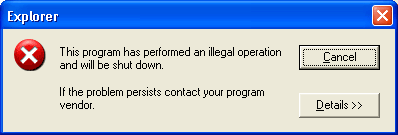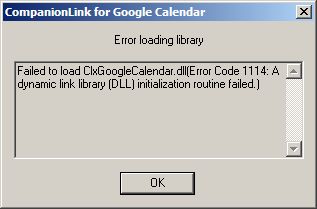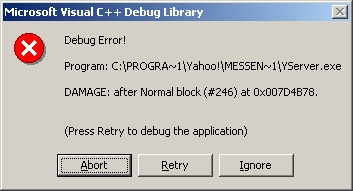Windows Error
A Windows Error may occur when running any of the Microsoft Windows Operating Systems, or when talking aloud that Windows actually works. These errors occur frequently and many have no purpose or meaning. Although most Windows errors are caused by the operating system itself, they are sometimes caused by viruses and/or apple employees.
Errors usually give you options to exit such as "ok", "cancel", "retry", "abort" or "ignore", but there are also errors that have no exit buttons. This problem can simply be solved by hitting the place on the screen where the error is with a hard metal object.
These error messages are hated by almost everyone but there are a few select individuals who enjoy receiving them such as Bill Gates who gets a dollar for every error message that appears on a PC and Darwin who believes errors are just the product of the natural process Windows is going through to eventually become error free.
History[edit]

The first error on a Windows system occurred in 1600 BC when Chuck Norris was playing around with the calculator application and intentionally divided by 0. This caused the Blue Screen of Death to appear after a series of error messages. Chuck Norris took these error messages as an insult and disintegrated his computer by exhaling at 20 000 miles per hour.
In 1986, Donald Trump broke the world record for having 18 trillion error messages pop up in less than 2 minutes. This was not announced publicly because the Microsoft Corporation paid Mr. Trump and the Guinness Book of World Records Organization to keep quiet about it.
Common Errors[edit]
Illegal Operation - This error message occurs when a user is on the verge of breaking the law by not getting enough error messages.
DLL - This error message occurs when Windows cannot think of any other error message to display to the user.
Debug - This error message occurs when Windows wants the user to fix Microsoft programs that don't work.
How to Fix Errors[edit]
Unknown to many, are the hidden settings that contribute to the amount of errors you get in a certain period of time. These settings are accessed by going to start menu > run, typing "cmd", after command window appears typing "shutdown -s" and pressing the enter key. This ensures that Windows does not deliver any error messages for the time being.
Another way to remove an error permanently is to use a hard object such as a baseball bat and hit the location on the screen where the error window is located. This method may be more costly and dangerous but is just as efficient as the method above.