UnTunes:Support

|
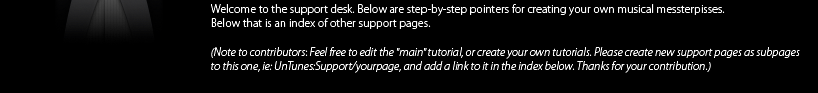
|
| Main Page | Playlist | Requests | Artists | Support | Sing My Song | Random |
The very, very basic, extremely minimalist, quite bare-bones, absolutely no-frills method[edit]
- Write funny words for a song you have a karaoke version of.
- Record yourself singing your silly words, and make an MP3 of it.
- Make an UnTunes page for it and upload the MP3.
How to be an Uncyclopedia rock star; or, "Advanced Recording for Uncyclopedians"[edit]
So you want to record an UnTune, do you? Well, here is your patented genuine synthetic bona-fide artificial phase-by-step tutorial! We'll assume you've got an idea for your tune and some recording gear and/or software already, but if not, then just follow:
Step 0 (details)[edit]
Get an idea for an UnTune. Try checking the Request Line. Maybe somebody already had your idea and is trying to notify you. If an idea looks familiar, it's probably yours. Take better care of it next time, and it won't run away. You will also need a way of playing and recording multiple audio tracks, and probably some sequencing software if you want to get more advanced. Freeware, shareware, and capitalist pig versions of multitracking and sequencing software are available on your friendly neighborhood internet. A brain is also an asset.
If you've got step 0 licked, skip on to:
Part 1[edit]
If your tune is totally original (not based on somebody else's tune), skip to Step 2. Otherwise, RESEARCH the song that you're twisting. Get a copy of the lyrics, jot down how the verses, choruses, solos, etc., are arranged, stick it in your iPod or WinAmp and play it over and over and over... You don't necessarily have to exactly copy the original arrangement, but it helps to know how the original is arranged so you can include all the "signature" bits, in the right order. As an example, listen to Don McLean's "American Pie", and then Weird Al's "The Saga Begins". Weird Al has included all the bits that make the original song memorable, so you hardly realize that The Saga Begins is almost three minutes shorter.
Step 2[edit]
Start writing your words. If you know how the parts are going to be arranged, you can start recording the instrumental bits, but if you're doing something original, or drastically rearranging an existing song, you'll probably want the words/arrangement more or less complete before starting to record.
Phase 3[edit]
Profit!! Quiet, you!
Record or acquire the instrumental bits. There are many ways to accomplish this. One of the best is to abduct Alex Lifeson and use him as leverage to get the guys from Rush to record your song for you. Alex is in pretty good shape, though. If this is your first musician abduction, you might want to snatch Elvis Costello, or that wimpy guy from Weezer instead. Seriously though, getting your bed tracks is fairly easy and there are many options available:
Karaoke files[edit]
If your tune is based on a popular song, you can probably find a karaoke version of it for sale and/or on the net. These can be MP3s of the original with vocals attenuated, or re-recorded without vocals. These restrict you to using the arrangement of the original song (which may be too long for a parody), or worse, a karaoke rearrangement that might not be particularly well done. But they're common and/or cheap.
Midi files[edit]
Midi files are instructions to a synthesizer (including the synths on sound cards) that enable it to play a musical piece. Starting with a midi file is an excellent option if you're rearranging an existing song, since a midi can be loaded into sequencing software, such as Cakewalk, and tweaked to your hearts' content, including adding new things that weren't in the original, like pauses, or funny percussion.
Play everything yourself[edit]
If you can. If you can't, learn to. If you can't learn to, you're fucked. If you can't learn to fuck, you can't reproduce. And good reproduction is important in audio work. That's what all the groupies are for.
Find or form a band capable of recording[edit]
See How To Make a Band for details. If you can't form your own band, go ask those kids in the garage down the street. The long haired ones that smell like reefer, in the garage that jitters violently across the yard while drowning out the passing airplanes taking off. If you buy them liquor, they'll play your tune. It might even sound good.
Part 4[edit]
Once you have the bed tracks available, and the words are written, you're ready to record the vocals. I hope to GOD you can sing. If not, you'll have to kidnap William Shatner and get vocal lessons from him. Leonard Nimoy has a better voice, but you can't abduct him, he'd just give you a neck pinch and run away... Or find a friend, relative, acquaintance, or mortal enemy who can sing and is willing to have their fingerprints on your train wreck. Basically, sing along with the instrumental tracks and record it. Woohoo! Karaoke night at <insert name here>'s house! This is where mutitracking software comes in handy. If your bed tracks are in midi format, you'll probably want to record them to their own digital track(s). Why? Because digital effects can then be added, and they have to be mixed with the (digital) vocal tracks, eventually anyway.
Step 5[edit]
Mixmaster time! If you've gotten this far, you've got a bunch of tracks that now have to be mixed together in a pleasing way. Effects are added to individual tracks at this point, so you can tweak them to sound right. Vocals, in particular, usually need some compression to even out the volume from moment to moment. Remember though, that with effects, as in a lot of things, a little goes a long way. Moderation in everything, including excess. Once you've got the mix sounding right, use your mutitracker's mixdown feature to create a stereo file of the completed mix, and you're done, right? Well, not quite... To really polish it, you want to master it. Mastering is basically a last step of EQ, compression, and other effects that meld the recording together, like stew. Mmmmm... Musical stew...
Section 6 (details)[edit]
Take your completed stereo audio, and save it as an MP3 or OGG. Upload it here, create UnTunes:your song here, write out the lyrics and whatever else you feel the need to, and link your uploaded media file to your article page.
Album Art[edit]
All good songs have album art so yours should too! Your album art should be 340x340 pixels with a resolution of 72 pixels/inch. This is the size of actual album art (120x120 mm). Place the album art in the lyrics section to the right. Also add your fancy new song to the main page in the New Releases section so everyone can listen to it.
FAQ[edit]
(NOTE: This section will be mercilessly edited to make it look like a faq.) You ask. Somebody will answer. For example:
- Why is the tutorial so sketchy?
- Because it was thrown together by a drunken lizard the day after the aliens invaded. As time goes by, it will be expanded and refined.
- Where can I get the proper software to record my wonderness - preferably for free, but legally?
- Short answer - Audacity. Long answer here.
- I { am too lazy to do | suck at | don't have the instruments for } performing. What do I do?
- Use a sequencer, hopefully one with samples, and get any samples that you may need. Oh, and RTFM (highly recommended).
- How do I make my song sound like I performed it in a coliseum, in concert, or while on the toilet?
- Use one of the best effects ever invented - reverb. (In Audacity, it may be labelled as GVerb.)
- What if im actaully pretty damned good at recording songs, but have a retarded, horribly distorted song? or I write a song so it purposely sounds really terrible and just... noisy... does that work?
- You'll never know until you try...
Index of Support Pages[edit]
- UnTunes blank article - fill in the blanks.