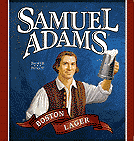HowTo:Watch TV

|
HowTo This article is part of Uncyclopedia's HowTo series. See more HowTos |
Step 1: Male or Female?[edit]
Go ask your mother if you don't know the answer to this one. It truly matters as to the proper way of watching TV, so don't be so shy, instant message your mom (hobokenopen@aol.com) and ask her your gender. If you are female, skip step 2. How did I know your mom was in New Jersey? Quit asking stupid questions.
Step 2: For Males Only[edit]
Put the remote control in your grubby hands. If you can't see straight, put on your glasses. Look at the remote control. Memorize the following buttons:
- Power
- Channel Up
- Channel Down
- Volume Up, and
- Mute.
The remaining channels have nothing to do with watching TV and are designed to ensure maximum profits are garnered by your local hi-fi distributor.
Skip down to Step 4.
Step 3: For Females Only[edit]
Are there any males trying to watch TV? If so, you have two (2) options: a) sit down quietly,--NO! further away--and stay quiet while looking at the pretty pictures, or b) go to the kitchen and make some tasty snacks.
If no males are trying to watch TV, then put your cordless phone on the couch next to your cell phone, your keys and your purses. Walk over to the TV and hit the buttons. When the TV comes on, go sit down until you get a phone call. When your phone rings, ignore it for two (2) rings and then fumble around with the phones as if you cannot tell if it is your phone ringing or only the TV. Answer the phone before you turn off the TV. Tell whoever calls--even if it is a solicitation--that you were exercising.
(never distract a man that's trying to watch HIS TV)
Go on to the next step.
Step 4: Power[edit]
Males will learn to recognize the Power button on the remote quickly. You must keep the remote in your possession at all times or you will literally lose the power and will no longer be watching TV, but will merely be watching someone else watch TV.
Good ways to keep the power include:
- taking remote control to bathroom;
- having the "next person to get up" get you your next frosty beverage; and,
- sitting on the remote control.
Ways men can retrieve the power include: expelling nausea producing gas; calling others cell phones from the restroom and asking them to leave the TV room while they are on the phone; and, bludgeoning those who dare to keep the power from you.
Women do not understand remote controls and so, have no hope to recognize the Power button. CAUTION: Women should not use remote controls because:
- they can make your butt look big; see: Winfrey's Syndrome
- hitting the wrong button can cause an electric shock; and,
- it is not a phone.
Step 5: Channel Up[edit]
Males should push this button repeatedly (unless pressing Channel Down) while waiting for Females to go and get a tasty snack. Also, helpful for looking for sports.
Step 6: Channel Down[edit]
Lesser desired button than Channel Up. This is normally used by diminutive males under 6 foot 1 inches in height and who have -ahem- smaller shoe sizes.
Step 7: Volume Up[edit]
Button used when Female in vicinity is talking. Or on a phone. Continue pressing this button until it works.
Step 8: Mute[edit]
This is a preliminary version of the master plan. As designed, it will pause the ability of Females to vocalize and make noise. It is rumored to have been perfected at The Playboy Mansion.
In most homes, the mute button currently only is used to clear the airspace for yelling at the area's Females for another tasty snack or frosty beverage. A second press will reactivate the watching of TV.
Step 9: Watching[edit]
Sit comfortably. Drink when thirsty
or when in need of intoxicant. This could be when your team is winning, losing or the game is tied, soon to begin, or because her phone rang again. Eat when hungry or otherwise. Clothing should be loose, not tight.
The content of programming should always be rated C or better on the Nielsen scale. Normally, sports and movies meet the standard. Call for Help is also a great choice since it is quite entertaining and features lots of leet hacking, warez, and Leo Laporte. It is also your way of supporting TechTV in the G4-TechTV War. Nothing on the lifetime or other G-Spot programming channels meets the standard. You should call your cable and/or satellite provider and request they disconnect you from those channels. Agree to pay them to do it. Pay for removal of mine also.
Step 10: Understanding the basics[edit]
Now that you have all of that down. Go do it.
Step 11: Turning off the TV[edit]
Have your woman come into the room and do it. That's all they're good for anyways.
Other Miscellaneous Info[edit]
Easy steps for watching tv.
How to watch tv[edit]
None of these instructions will work if you don't have a tv set. So, the first thing you'll ever need is get a TV. Then, let's start from the beginning.
What is a TV?[edit]
Television, or TV, are box shaped apparatus that alows you seeing some images. You can choose with images you'll see, but it will work in another chapter. Making it simple, get some money and buy a TV. You don't have money? Then make it watching tv into your neighbour's house. You don't have neighgbours? Well... how isolated are you?
Watching TV[edit]
1) Turn on television. 2) Get popcorn. 3) Sit on sofa/chair. 4) Get remote from dad's area. 5) Change channel to the channel you wanna watch. 6) Stare at screen until you are blind!
THAT IS HOW YOU WATCH TV!
Simple Instructions[edit]
1. Where? This is your first question. Where will you watch tv? Bedroom? Living room? Bathroom? Instructions: pick your tv set and place it where you'll like.
2. Who? Company, sometimes, is an important thing. You can take advantage on your beautifull neighbour, or sometimes just enjoy some great moments shared with your grandmother. Instructions: invite someone (or not) for watching tv with you.
3. Turn it on! You'll need a power chord, and some power source, like an atomic power plant, or some kind of nuclear reactor. Well, you'll need some energy source to plug your TV. Instructions: push the ON button.
4. Zip, Zap, Zup! Since you already have your tv in place, you can now choose some great channel. Some channels are very educative. Others, very noisy. Others, very adult. You can choose what you need, or want, and watch. Instructions: use a remote control for your confort.
5. Keep your eyes open. It's important to keep your eyes open, otherwise, how can you watch someting if you're not seeing it? Good question: can blind people watch tv? Instructions: open your eyes, and place yourself where you can see the TV.
6. Enjoy. Watching TV is not painfull (except for some foreign programs and old movies). So, you can have great time watching tv. If you enjoy it, better. Instructions: enjoy.