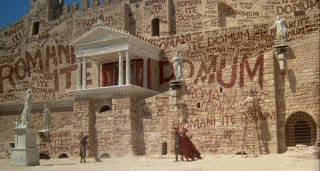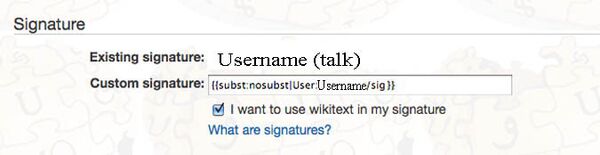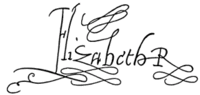Uncyclopedia:Signatures
The reason for signatures is to find out who wrote what, when.
- Text in articles must be unsigned, so that the encyclopedia and other projects will look like part of a whole and de-emphasize individual contributions. The Page History tells us the time and the author of each contribution.
- However, any post to a talk page (a user's talk page, an article's talk page, a Forum in the Village Dump, or a ballot) should have a signature with a timestamp.
Uncyclopedians are all over the world, so for ease of comparison, all signatures use UTC (Greenwich Mean Time: the London time zone without any summer adjustment).
How to sign
Registered Uncyclopedians and anonymous users can insert a signature and a timestamp into a talk page by typing ~~~~ (four tilde characters in a row).
Sign your posts at the end. For additional clarity, type one or more : characters at the start of each paragraph of your post to visually set it off from other people's posts.
Default signature
For new Uncyclopedians, the signature includes a link to the user's user page and talk page:
- [[User:<insert name here>|<insert name here>]] ([[User talk:<insert name here>|talk]]) 02:10, September 26, 2013 (UTC)
For anonymous users, the signature identifies the user's IP address:
- 1.2.3.4 02:10, September 26, 2013 (UTC)
Custom signatures
You can change the default signature by clicking on Preferences at the top of any Uncyclopedia page. The usual way to do this is to create a signature file and set your preferences to specify this file. This deposits a reference to your signature file into each place you sign.
The beauty of a signature file is that any changes you make to it apply to your past, present, and future signatures.
To get started: Press the button. "Special:Mypage" in the edit box below will turn into your user name. But you can change "sig" in the edit box to be something else. (Just remember what you changed it to!)
To use a custom signature file, follow these steps:
- Create the signature file, such as [[User:<insert name here>/sig]]. You may use the adjacent green box to do this.
- As always, you are welcome to copy code from other users' signature files. But don't make it look as though you are trying to copy someone else's identity or style.
- In Preferences, type exactly the code below as the Custom signature field — Make sure it exactly names the file you created:
{{Subst:Nosubst|User:<insert name here>/sig}}
- In Preferences, check the box, "I want to use wikitext in my signature."
The signature file is a template, meaning that its contents are substituted into the page you signed. You can put wikicode in your signature file.
Finally, to "sign your name" with your custom signature, use the normal ~~~~. The system applies your custom signature file and the date/time.
Images
You can include an image in your signature, such as a personalized wordmark or icon, using code of the form: [[File:image|size|link=page|title]]. Be mindful of the size limits below. Do not include other fields such as thumb or left. |link= could go to your userpage when clicked, or perhaps an article you wrote:
[[File:Example.jpg|32px|link=User talk:Example]]
Rendering ![]() and going to User talk:Example. You can add text to be shown when moused over:
and going to User talk:Example. You can add text to be shown when moused over:
[[File:Example.jpg|32px|link=User talk:Example|Let's talk!]]
Rendering ![]() , going to User talk:Example, and with hover-text "Let's talk!".
, going to User talk:Example, and with hover-text "Let's talk!".
Do not use code of the form: [link image] with full URLs (web addresses), for the following reasons:
- The code will break if Uncyclopedia moves to a different web address.
- Your image will not show up in Special:WhatLinksHere, will seem to be an unused file (unless used elsewhere), and might be deleted by a well-meaning admin "cleaning up".
Common problems
| “ | If you try to use a transcluded signature, it will automatically be converted to {{SUBST:User:Name/sig}}. | ” |
Typing in {{User:Name/sig}} undergoes a pre-save transform into {{SUBST:User:Name/sig}}, which nixes the signature file. In order to trick the MediaWiki system, we have to nix the nix with a crafty template.
If signing your posts results in something HTML-like in the code, verify your code has the underlined part: {{Subst:Nosubst|User:Name/sig}}.
Hidden text in the signature file
The page about Uncyclopedia hacks explains how to code text that appears only when the pointer hovers over it. Here is an example that expands when you point to "Sig":
For example, a signature might only disclose your name and timestamp until someone hovers over your name; then a list of your honors might appear.
Multiple signature files
You can have more than one signature file. By changing the Custom signature field in Preferences, you can name a different signature file for use from now on. Past signatures continue to reference the file you used at the time of that signing.
Custom timestamps
Many users prefer timestamps in a custom format, such as to force British (8 September) rather than American (September 8) word order. Use month names rather than numbers, because "9/8" is ambiguous depending on where the reader lives. (But 2013.09.08 is not ambiguous.)
There is no way to put custom timestamp code in the signature file. It will either sign with the date you edited the signature file, or sign with code that always displays the current time. If you want a custom timestamp, you must type suitable code in the Custom signature field in Preferences. Again, this time must be GMT. Do not use the local time where you are. This forces everyone else to convert to figure out who posted earlier or later, and might suggest you think you are more important than the reader.
If you use a custom timestamp, then you will sign posts by typing ~~~ (only three tildes in a row).
Rules
Given that the signature is an expression of personal identity, repeated in hundreds or thousands of posts that live on inside Uncyclopedia — and that Uncyclopedians have colossal egos — it is possible to abuse this power and disrupt communication. The following rules govern signatures:
Required contents
A signature must contain these elements:
- It must make it clear who signed the page.
- Normally, this means using text. The link to your talk page (see below) does this perfectly.
- Frequent users can be identified by an icon, if their user name is made obvious (by a link or a hint) when the reader hovers over the signature. (If you read a post where the only signature is an icon, point to it and it should display the user name of the signer.)
- It must link to your talk page, so that anyone who reads your post can reply directly to you.
- (If you have no talk page, this link will be displayed in red, which is a hint that you have not been formally welcomed or informed of the ground rules.)
- It must indicate the time of the signing, in GMT.
Permitted contents
A signature may also contain these things:
- A link to your user page, which contains a brief introduction of you. (If you have not written a user page, this link will be red, and Admins will quickly identify you as a newbie and be excessively suspicious of you. Remedying this is in your hands.)
- Other links that readers can click on to see your contributions, your awards, or even your bans.
For any of these links, and elsewhere in your signature, you can use graphics.
Prohibited contents
Signatures are subject to the basic rules of content on Uncyclopedia. They must not convey incivility to other users. They must not name other Uncyclopedians.
- Forgery and parody signatures
Signatures must not give the impression that you are a different Uncyclopedian. The threshold for this cannot be stated by rule, and may depend on who is currently active, but Admins may direct you to be less clever if there is a risk of confusion. Intentionally giving this impression, such as with parody signatures, is not subjective at all but is simply prohibited. It is not a defense to say we could have told the difference by close examination or by checking the Page History. Please avoid using similar color schemes and fonts to other users signatures where possible. Your signature should be unique to you.
You can have text other than your user name (title, honorific, degrees, and so on) just for fun. However, certain titles, such as "Sir" or "Admin" or "Sysop", and many military ranks (see UN:ADH), are reserved on Uncyclopedia and should not be used unless earned.
- Links off-site
You can put on your user page links to other websites where you can be found, or other methods, such as email or IRC, of reaching you. So a link from your signature to your user page can help readers who want to contact you independently of Uncyclopedia. However, signature files cannot contain links off-site. It does not boost Uncyclopedia to pepper talk pages with inducements for readers to go elsewhere.
- Bad coding
Nothing inside a signature file is allowed to affect the display of anything outside the signature. This usually happens when you have a tag, such as <small> to produce small text, and you forget to terminate the run with </small>.
- If you use multiple, nested tags, you must terminate each in the proper order. Close first the range you opened last. For example:
- <small><font...>text</font></small>
Keep the code in the signature file
The code in your signature file can be as complicated as you like, because the only thing that will be planted in the pages that you sign is a reference to your signature file and a timestamp.
Do not avoid use of a signature file. For example, do not type the code into the Custom signature field of Preferences. This spits the raw code into every place you sign. The result may look the same when the page is rendered, but Uncyclopedians often look at the code of a page (This is the only way we can view only the recent changes to a page) and seeing line after line of code is confusing and annoying.
Size limits
Returning to the topic of the egos of Uncyclopedians, some users tend to use their signatures to call attention to themselves at the expense of readability and the comfort of other users. This tendency has led to the following rules:
- Signatures must not be so high that they push away the lines above or below the signature. This means that the maximum height of a signature is 15 pixels (
x15px). A leading letter x acts as placeholder for .- Subscripts and superscripts in signatures have the same disruptive effect on the text above and below, and are not allowed.
- Making the text of your signature bigger than the surrounding text, such as with <big> or any other technique, is not allowed.
- Signatures must not be excessively long. Signatures must not include a line break. The maximum width of a signature is the width of 55 Xs. Here, then, are 55 Xs:
- XXXXXXXXXXXXXXXXXXXXXXXXXXXXXXXXXXXXXXXXXXXXXXXXXXXXXXX
- Signatures that use hidden text (see above or UN:HAX) will unavoidably sometimes make the text below them jiggle or even vibrate when the hidden text expands. But they must obey the size limits even when the hidden text is expanded.
The exact effects are different on different web browsers and with different styles and fonts in effect. Obeying the spirit of the size limits will avoid trouble. However, if trouble occurs, stating that you have technically complied with the rules, if Netscape is the browser and Microsoft Small Fonts is the default, will not get you out of trouble but will be seen for what it is: asking other Uncyclopedians to stop writing funny articles and to engage in lawyering with you.