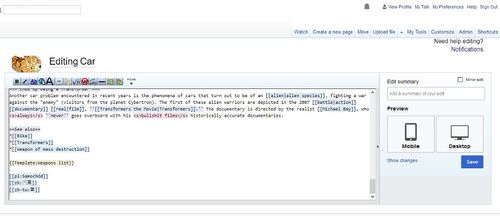Forum:How does one delete categories now?
You can add all the categories you want with the old method or via the button provided. You cannot delete categories as categories are invisible on the edit page. Taking them out via the category pages is not easy. They appear to be well buried on the category/subcategory lists; the crap search we have lists 300 listings to go through, assuming I used a correct search term. Case in point is a IP vandal edit of Car with two category adds, one tolerable (Sportscars) and one stewpit/useless (Prominent America Cigar Experts). I can just rollback, I suppose, but that only works in this case. --![]() (talk) 07:00, July 18, 2018 (UTC)
(talk) 07:00, July 18, 2018 (UTC)
- Yeah, the current system is really annoying, but actually the categories are on the edit page -- they're just not in the buffer. To the right of the edit window there's a box with all the categories in it, and you can add, change or remove categories through that box. When you hover over a category there's a pencil icon and a trash can icon. ❦ Llwy-ar-lawr • talk • contribs • 07:34 18 July 2018
- I hope I have the correct page. Nuffin there that I can see. Something I need to activate or ??? --
 (talk) 12:19, July 18, 2018 (UTC)
(talk) 12:19, July 18, 2018 (UTC)
- Well bother. I don't know why you're not seeing it. Here's what I see:
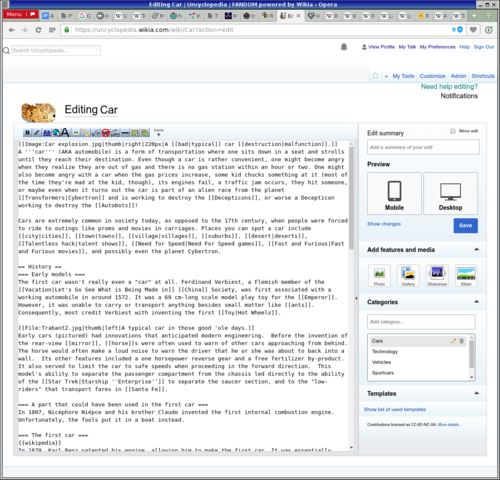
- It's in the lower right. I'm hovering over one of them (no cursor of course). ❦ Llwy-ar-lawr • talk • contribs • 22:06 18 July 2018
- I hope I have the correct page. Nuffin there that I can see. Something I need to activate or ??? --
Thanks very much for your patience! I finally figured it out. It's a screen aspect thing, maybe a browser/laptop setting thing. I need to rachet down to a 70% view to get those icons/controls/fields. (that's in Firefox. In Chrome, I have to go down to 80% before the icons/controls/fields appear). My scan above shows my screen at "my" 100%, the only thing I've seen for lo these many weeks. This might be even before Fake Vector v1.0, but things were being changed around so much then by FANDOM that I'm not really sure. All other pages in Fake Vector display/have displayed correctly at "my" 100% setting, as well as in Compromise Skin – therefore my puzzlement. Unsure if this is worth a fix.
Now the one display "anomaly" I always get is that Desktop preview on the edit page generates (for me) an image in Compromise Skin/Oasis width. I've always assumed the preview was generated by FANDOM/Wikia so there was no way to make it full-width Fake Vector; at least, it never changed for me through all your Fake Vector upgrades. --![]() (talk) 01:17, July 19, 2018 (UTC)
(talk) 01:17, July 19, 2018 (UTC)