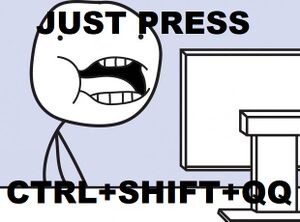CTRL-SHIFT-QQ
Jump to navigation
Jump to search
CTRL+SHIFT+QQ is a keyboard shortcut on Chromebook that allows you to see your word count. This keyboard shortcut however does not work on Windows, Mac, or Linux; however some operating systems use a different but more infuriating keyboard shortcut. This is similar to CTRL-ALT-DEL on Windows, however more simple. Unfortunately, there is another more obnoxious keyboard shortcut on Chrome OS, ++, which causes the White Screen of Death (similar to Windows Blue Screen of Death) to appear; and + which forces shut down (Also works if you press all keys on top row at same time).
Uses[edit]
- When high school students are trying to play games in class, they often use CTRL+SHIFT+QQ to hide activity from the teachers.
- Spies often use CTRL+SHIFT+QQ as a panic button to stop someone from seeing what they are doing.