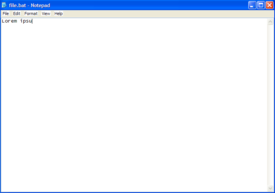Applications
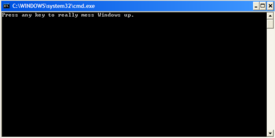
Applications are viruses in which the user voluntarily installs. Although they are not hidden from the user, they usually are completely hidden from anti-viruses. Actually, antiviruses are in on it, too. In fact, they are the worst system-slowdowns. So uninstall yours straight away! Alone, a single application is almost harmless. But like Ants, these things work together in order to eventually destroy your Operating System by corrupting your registry, clogging your hard drive and slowing down your computer gradually each time you install one.
Origin[edit]
Applications first originated during the Roman period, minutes after some evil Roman guy invented the computer. As soon as word got out about the invention of the computer on the internet, the Roman hackers started to quickly design Dos Operating Systems, so that when the human race started to get dependent on them they could create applications to destroy these Operating Systems, thus annoying people at which point the hackers would be able to blackmail them so that they can get the fixing command off the hackers.
Uninstalling[edit]
Uninstallation of these programs can help reduce the amount of destruction to an operating system, but will not completely undo it. Windows was never made for additional applications to be installed so it is hard for Windows to ever recover. A user may notice how nice and fast their system runs at first. But eventually, these viruses work together in order to cause the complete annihilation of your system. The uninstall process is also malicious, especially since it removes more than it installs meaning that you are slowly removing your operating system. As an added measure, even though Uncyclopedia isn't supposed to give opinion or advice, we'd suggest uninstalling things manually by following these steps...
- Click "Start"
- Click "Run..."
- Type "CMD"
- A "box" should appear
- "Type"
format C: /x - Wait a few "minutes" and then unplug your computers power cable
- Plug the power cable back "in"
- Rub your hands hard on a nylon carpet
- Open your computer and touch "everything" inside
- If you notice more than one long green "stick" in your computer, remove one and replace with a Windows XP disc.
- Plug your computer in. If you didn't remove a ram stick, put your XP disc in your CD Drive.
- Reinstall Windows.
Note: Improvement not guaranteed.
When Things Go Bad...[edit]
Eventually, your computer will die. Not only are you under threat from Applications that you install yourself, but Windows also insists on updating XP, which does some of the most damage imaginable. Even if you click "No" to updating, Windows WILL find a way of updating. The only way to ensure that your system does not get destroyed so fast is to boot it into safe mode and do absolutely nothing with it. Also, do not leave it on for more than 2 minutes at a time and instead of shutting down, unplug the computers power cable to ensure Windows does not save any changes to your PC. Even so, Windows will eventually die (check the expiry date on the back of your XP disc case).

These are the classic signs to a bad OS installation...
- Frequent error messages.
- Chkdsk prompts.
- PC Slowdowns.
- Smoking Hard Drive.
- Blinking screen.
- Slow shutdowns.
- Any problems, whatsoever.
- Loss of porn on hard drive.
- Lot's of icons on Desktop.
- Lot's of icons on Taskbar.
- Squeeky Mouse.
- Sticky Keyboard.
- Coffee-stained desk.
- Windows Blinds installed.
- "Start" becomes "End".
- Perfect customization.
- Disappearing Pixels.
- Clock shows "25:62".
Known Safe Applications[edit]
- Free Smiley Toolbar!
- uTorrent
- Any Application downloaded using uTorrent.