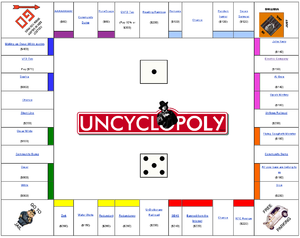Talk:Uncyclopoly
“In Soviet Russia, Uncyclopoly plays YOU!!”
The original -opoly board games had text positioned in various orientations where the bottom of the text faced the closest board edge. I tried to do this in HTML but it seems that changing text orientation is browser-dependendent. It's in the proposed CSS 3.0 spec but it's not in all browsers - some will ignore orientation and display everything as regular text.
For info on HTML text orientation, see:
- http://www.insidedhtml.com/forums/getMessage.asp?m_id=41588
- http://msdn.microsoft.com/workshop/author/dhtml/reference/properties/writingmode.asp
- http://msdn.microsoft.com/library/default.asp?url=/library/en-us/dnie55/html/verticaltext.asp
- http://www.blooberry.com/indexdot/css/properties/intl/writingmode.htm
When changing things, if you have more than one browser installed you may want to view your changes in both... just in case. --Carlb 07:00, 6 Dec 2005 (UTC)
- Yeah, uh, this code came from Wikipedia:Monopoly (game) so complain about the code at Wikipedia:Talk:Monopoly (game) and the original author will probably fix it. --Nerd42 15:25, 6 Dec 2005 (UTC)
- A misteak on my part, sorry. --Carlb 00:04, 7 Dec 2005 (UTC)
Finished! (mostly)[edit]
Well, I've filled in all the spaces. See what you think! --Nerd42 19:29, 6 Dec 2005 (UTC)
- The page almost looks like a playable game :) here's some dice:
| | ||
| | | |
| |
| | ||
| | | |
| |
:;)
Those do look nice ... I wonder whether we can get them in the middle of the board somewhere ...
Issues[edit]
Hmm .... perhaps we should trade some screenshots and figure out our browser differences ... I'm using Mozilla FireFox under Windows XP. --Nerd42 00:35, 7 Dec 2005 (UTC)
Wow that looks amazingly like crap! How do I get the board to stay the same size reguardless of screen resolution and yet still be OK for 640x480 people? --Nerd42 01:14, 7 Dec 2005 (UTC)
Well, I tried a little something. Look now. --Nerd42 01:16, 7 Dec 2005 (UTC)
Graphical solution[edit]
This works in all browsers AFAIK: User:Splaka/test3 (I only made the top and bottom rows clickable for the test, am lazy). Also, gif is the best to work with, as it is hard to screw them up (png are too easily made badly and bloated). Also later, the gifs can be animated. Muahaha. But:
Positive aspects:
- Works in all browsers, perfect symmetry (I think)
- Sideways text in all browsers
- Each square is clickable individually
Negative aspects:
- Each image will be orphaned and require Template:Notorphan
- Each linked page will not show this page links to it.
- Have to download, digitally edit, and reupload the gif to edit it.
Therefore this system should not be implemented (if at all) until the layout is decided. --Splaka 01:48, 7 Dec 2005 (UTC)
- I think that it should be implemented for the four corner squares. Making these (go, free parking, the constable on patrol and the jail) into proper square graphic images would force the other cells to be at least as tall as the corner images, resolving some of the symmetry issues. The corners currently don't look very good, and my attempt to mix the existing text with image thumbnails didn't fix that. They need to be done properly - as images replacing the entire square, text graphic and all. --Carlb 14:25, 7 Dec 2005 (UTC)
- I think yes on the corner squares if they can look good and professional, and don't distract from the monopoly game, but alas, no on the sideways text .... If it's sideways how the heck will people read it? We aren't trying to make a real game here, just a joke article. Or are we? lol --Nerd42 15:26, 7 Dec 2005 (UTC)
The upside down and clockwise-flipped ones look stupid with ClearType... – 17:22, 20 May 2007 (UTC)
New Corner Square Image problem[edit]
OK, yes these do look good, but they're too big. They're stretching out all the rest of the squares in my browser. I must not be typing something right because whenever I try to make them smaller, they have a frame around them and I don't want that.. Can somebody resize them so they're the right size? --Nerd42 19:10, 8 Dec 2005 (UTC)
- The intention was indeed to stretch the squares just enough that they're all the same height, instead of some being taller than others. If the corners need to be resized for some reason, download them to a PC, use an image editing program such as PhotoShop (commercial), IrfanView (free) or GIMP (free and written by gnus) to change them, then re-upload them using the same names. --Carlb 19:20, 10 Dec 2005 (UTC)
I can't see the corner images at all in either Mozilla Firefox or the new beta test of MSIE. --Nerd42Talk 19:49, 10 February 2006 (UTC)
- OK ... something's different and now they're fixed. The page looks beautiful, everyone! Good job! --Nerd42Talk 15:52, 29 March 2006 (UTC)
<div class="center"></div>[edit]
I don't no if it's just in IE, but on the board <div class="center"> is visible and linked to places in Uncyclopedia like the sandbox or the IPblocklist, which doesn't look right. If it's supposed to be like that or is in other browsers, then it should be changed so that the pictures link to the pages. If not, then ignore this. ~ 12:22, 20 April 2006 (UTC)
- It's a wiki, change it yourself - after switching browsers i see it --NERD42 EMAIL TALK H2G2 PEDIA NEWS 15:22, 20 April 2006 (UTC)
- I see this problem in IE, Firefox, and Opera. To the best of my knowledge there's only two ways to fix it:
- Resize the images to 125x125 and then link to the images directly like this: <span class="plainlinks">[http://uncyclopedia.org/ http://uncyclopedia.org/images/9/9f/Passgo.png]</span>
- Give up trying to link the corner pictures to somewhere other than their Image page.
- I could do the first option for you if you like.
 Bloopy 08:02, 6 May 2006 (UTC)
Bloopy 08:02, 6 May 2006 (UTC)
- Go on then,
I can't be botheredI'm too busy to do it myself. ~ 18:08, 9 May 2006 (UTC)
- Go on then,
- I see this problem in IE, Firefox, and Opera. To the best of my knowledge there's only two ways to fix it:
lookin good! :)[edit]
The page is lookin good everybody! :) good work --Nerd42Talk 17:57, 6 June 2006 (UTC)
Making cards[edit]
This Monopoly card generator might help. Any clever ideas for Uncyclopoly-related uses? --Nerd42Talk 21:02, 24 June 2006 (UTC)
- User banned, article huffed, like that perhaps? ~ 17:12, 11 July 2006 (UTC)
Printing Problem[edit]
I'm trying to print out the board so I can play it, but since the board is so big, I always get half of it. Not even the small version I saw on this talk page works.
Is there a certain file I need to use to print?
Cheddar Cheesia 23:31, 27 November 2006 (UTC)
EDIT: Hello?
Cheddar Cheesia 23:44, 27 November 2006 (UTC)
EDIT 2: Hello? What can I do?
Cheddar Cheesia 00:05, 28 November 2006 (UTC)
EDIT 3: What can I do?
Cheddar Cheesia 01:49, 28 November 2006 (UTC)
EDIT 4: Anyone?
Cheddar Cheesia 01:57, 28 November 2006 (UTC)
EDIT 5: Please?
Cheddar Cheesia 02:14, 28 November 2006 (UTC)
Dude, chill. And just do a screencapture, and print the resulting image. --Nerd42Talk 16:33, 28 November 2006 (UTC)
(Thanks for answering)
Sorry to sound like a noob, but how do I do a screencapture?
Cheddar Cheesia 20:32, 28 November 2006 (UTC)
- If you're using Windows, look for and press a button that says print screen. Next, just open some image editing software and do right click > paste. If you're using a Mac, I'm not sure how it works, though there is probably a similar keyboard shortcut for it. Hope this helped out. -- Hindleyite Converse 20:39, 28 November 2006 (UTC)
Thanks, but the computer only takes a picture of a part of the page.
Cheddar Cheesia 20:52, 28 November 2006 (UTC)
EDIT: Well, I had to keep taking pictures, and I had to make it like a puzzle, but it worked! Thank you!
Cheddar Cheesia 21:10, 28 November 2006 (UTC)
- Uncyclopoly: now with print out and keep printer friendly version, courtesy of Todd Lyons! -- Hindleyite Converse 21:19, 28 November 2006 (UTC)
Thanks, but I got it to work. I just had to make it like a puzzle.
Cheddar Cheesia 21:51, 28 November 2006 (UTC)