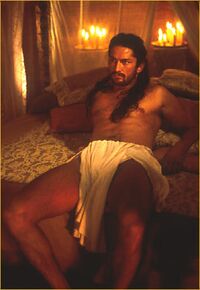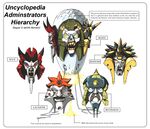Help:User access levels
Different users have access to different functions of the site. While anyone can view articles on Uncyclopedia, there are certain technical restrictions imposed at each level of the user hierarchy.
Anyone[edit]

Unregistered users (commonly referred to as IPs, or soulless vanity whores), have the ability to:
- Giggle uncontrollably at our award-winning content
- Edit any page, unless it is protected
- Create an account (thus providing them with a soul)
Logged-in users[edit]
- Automated list: Special:Listusers
After creating an account and being delivered a courteous yet impersonal welcome, logged-in users can:
- Upload images
- Maintain a watchlist
- Customise how they see Uncyclopedia using Special:Preferences.
Creating an account is free, and requires only a username and password. Ironically, registering as an Uncyclopedian gives you more privacy than not doing so, as everyone and his mother is now unable to see the IP from which you edit and thus know the desk at the Public Library at which you are sitting. Even more ironically, registered users start to care about the reputation of their username, and their behavior improves a little.
Autoconfirmed[edit]
Logged-in users who have managed not to get blocked are given the "autoconfirmed" user right after four days and ten edits. These users can edit semi-protected pages.
Emailconfirmed[edit]
A user with a confirmed email address can request lost passwords in the event of gross stupidity or a hacker accessing their account and changing the password. (Emailconfirmed users were once able to receive email from other Uncyclopedians, but this feature is currently disabled due to abuse.)
Autopatrolled[edit]
In our continuing effort to ensure that the material on this site resembles truth without actually being true, all edits appear on Special:RecentChanges and are reviewed nightly by chimpanzees. This review is called patrolling. New users' edits are flagged in this listing with a gigantic exclamation point. (Because of our love of hierarchy and secrecy, you yourself cannot see it.) This gets the chimps on patrol to pay extra attention to it.
Once we are fairly sure you aren't a vandal and don't need most of your work undone on a regular basis, you will receive the "autopatrolled" right. This doesn't change anything from your point of view, nor does it mean a patrol chimp cannot still stomp on your work. It just gets the system to stop begging them to do so.
Rollbackers[edit]
Users in the Rollback group have the ability to automatically revert vandalism edits back to the most recent non-vandalized version. Revisions can be manually undone only one at a time, but rollback will undo all edits of a single user at once, reverting the page to the last time someone else edited it. Rollback doesn't magically detect vandalism, so it must be used with care in order to avoid accidentally removing legitimate edits.
Users with "rollback" rights are also "autopatrolled" and can see those gigantic exclamation points in case they want to go on patrol themselves. They also are able to move pages.
Bots[edit]
Bots are semi-automated or automated tools. Many can be regarded as search-and-replace scripts run under dedicated accounts to submit batches (sometimes hundreds or thousands) of edits automatically. Separate accounts are used so the bot can be indefinitely blocked as an "emergency off switch" without locking out the bot operator.
The bot flag is a special user right (represented by b) with a few quirks:
- edits are hidden by default from Special:RecentChanges
- edits to talk pages do not alert editors of new messages
- edits are autopatrolled
The counter-vandalism tool rollbackAll applies the bot flag to its own edits and to the original vandal edit to minimize visibility when cleaning up vandalism.
Talk page messages are usually directed toward the bot operator, as few wiki bots lay claim to real "AI" or any kind of sentience.
Researchers[edit]
- Automated list: Special:ListUsers/researcher
Researchers are entrusted with the ability to:
- View deleted pages
- View deleted files
- Search the deletion archives at Special:Undelete (but not actually undelete them, despite the page title)
Deleted pages can be re-searched for salvageable material, like dump digging: most of the refuse is worthless, but occasionally you might find something worth cleaning off and upcycling. Researchers should attribute the deleted article by name in the edit summary to avoid plagiarism and to keep straight where the material came from.
Researchers are a custom user access level introduced in 2022.
Administrators[edit]
- Main article: Beginner's Guide/Acceptable admins
- Automated list: Special:Listusers/sysop
- Active Admins: UN:AA
Administrators (also known as Admins or Sysops) are the ones who keep us safe from vomit-inducing content and irritating fools.
Administrators can:
- Ban you, if you disrupt the site, they are displeased with you, or if they are bored (true!)
- Unban you, if feeling merciful, or if you have bitched to another admin about "abuse"
- Huff (delete) pages that are embarrassing, unfunny, or compromise national security
- Hack up pages that may have been wrongfully huffed by a fellow admin suffering from PMS
- Restrict editing or moving of a page to autoconfirmed users or other administrators
- Quickly revert vandalism and other dickery using [rollback]
- Edit pages in the MediaWiki namespace, which affect how the site is displayed.
Bureaucrats[edit]
- Main article: Uncyclopedia:Bureaucrats
- Automated list: Special:Listusers/bureaucrat
- Active Bureaucrats: N/A
Bureaucrats are administrators with the ability to:
- Spawn administrators and bureaucrats using Special:UserRights
- Grant users real rollback rights, if they were so inclined (only on editors who have been here for a minimum of two weeks).