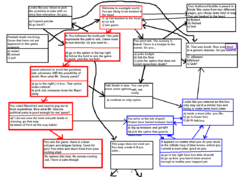HowTo:Make Your Own Adventure Game

|
HowTo This article is part of Uncyclopedia's HowTo series. See more HowTos |
Not getting enough kicks out of just playing UNadventurages games? *(gets gun and shoots self)*. Fantasize while at home by yourself about having your own game? Think of it. Millions and millions of people passing through that intro screen you crafted so carefully because you wanted your game to be the STAR of Uncyclopedia. While im here to help. Having never actually created a game of my own other than Intoxamopoly I think I can offer all the advice any would be maker gamer could want...
What?[edit]
Yes, what indeed. This HowTo will teach you the pillars of successful gaming. Indeed there are much less but this article needed a number no one would reach. Throughout this HowTo I will refer to the picture over thereish ->> Anywho... Gotta start somewhere...
The Diagram[edit]
The fundamentals of any such UnGame revolve around having some variety of discrete independent web pages connected to each other via some hyperlinks. To make a game quicker and easier to create it is helpful to make a diagram. Being drunk gives the illusion of making it easier, but in reality you'll just get some crap like that over thereish --->. Thats not to say you shouldn't be drink. Ok step one before the diagram, Beer.
Each box represents a discrete webpage which will require to create a page
The Top[edit]
The top half of the box represents the results of your previous click. These results can be anything you please. "you committed suicide that was dumb", "the Grue enjoys the loving hug you gave it. Needless to say your now dead", The room is non descript, etc". The top is also where the body of the page goes, such as the long an protracted story about how your genitals are finely crafted into windchimes.
The Bottom[edit]
The bottom half of each box/page represents the options that lead to other pages, or occasionally, very occasionally, lead to a 'create this page' thing. These options can be the generic death ones everyone has come to love and expect "Reload" "restart" & "quit" or they can be any number of other options that lead to create death or continue pages.
OOooHHhh, the arrows![edit]
Arrows between each box can go only one way, but there can be an arrow going past the first one in the opposite direction. Eg You can go to Page B from Page A once, not simultaneously. But you can return from Page B to Page A using the second arrow/hyperlink.
Arrows need not only go down, left or right. Need they not be straight either. Arrows can go anywhere on your diagram.
Umm, thats the Diagram Explained. Now what? The pillars of course![edit]
These are some common sense Antilogic rules distilled over years of drinking and thinking. They are in no particular order
*1) To preserve the continuity of the story line, item accumulation or moves/score do not allow players the option of moving to branches where they havn't encountered these things yet. Alternatively they can lose all possessions through crossing a river etc, before skipping to a different branch where those items wouldn't have been encountered
- 1a) Players can skip if there on the other branch you made sure they got those items
- 2) Provide one of those things that is a changing option so that the way to win is obscured. This page must also have a link back or death
- 3) You can provide links leading to pages outside the game, if you want. AAAAAAAAA *~Sigh~*
- 4) You can get inspiration for the ‘shape’ of the game from anywhere. Trees, Roadmaps, a bicycle frame or your square, square glasses.
- 5) Pictures, especially for outcomes like death add great visual effect. They also allow a legit method of making a personal photo album of Uncyclopedia (they will be fair use though! (think mustachio and Jose Sanchez) Hehe, Inspect woman...
- 6) The game can be anything, from your trip to uni, making an online game, or your holiday to megatexas
- 7) The same death page can be used many times
- 8) Suggest a gaming costume
- 9) Real life internet treasure hunts and difficult math and linguistic questions add an aspect of fun. They help to identify the correct path. Eg, What does Shaq Fu do to Godzilla? They can drive traffic to your MySpace site
- 10) Don’t title the winning page something obvious like ‘you win’ because people can trawl through category pages and cheat. 1337 should help prevent people from just using a search function, but is so chronically nineties.
- 11) Adopt a consistent format, unless the plot calls for variation
- 12) Add anything you learnt to this HowTo. Except one of those NRV tags. That would suck
- 13) The path to win the game should be laid out first and be in bold when making your diagram
- 14) Put all your pages into a category so its nicer on the Admins so they don’t huff your act of blatant self love